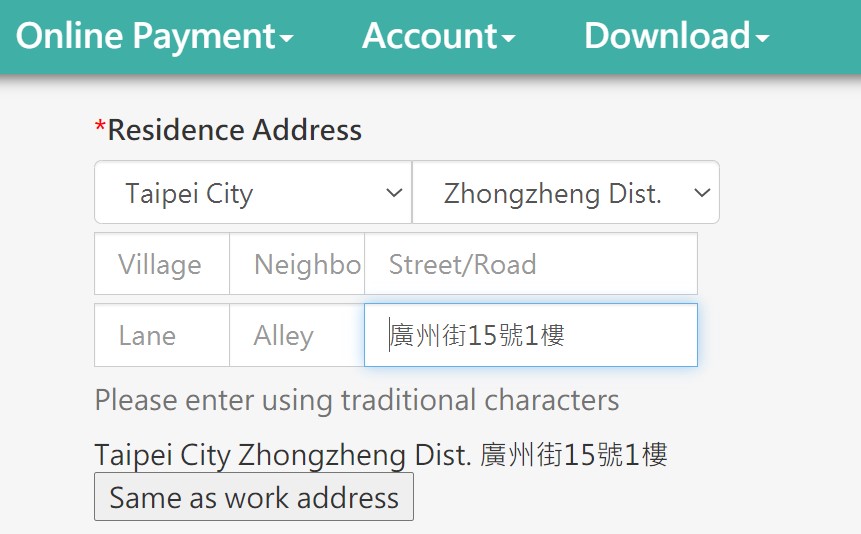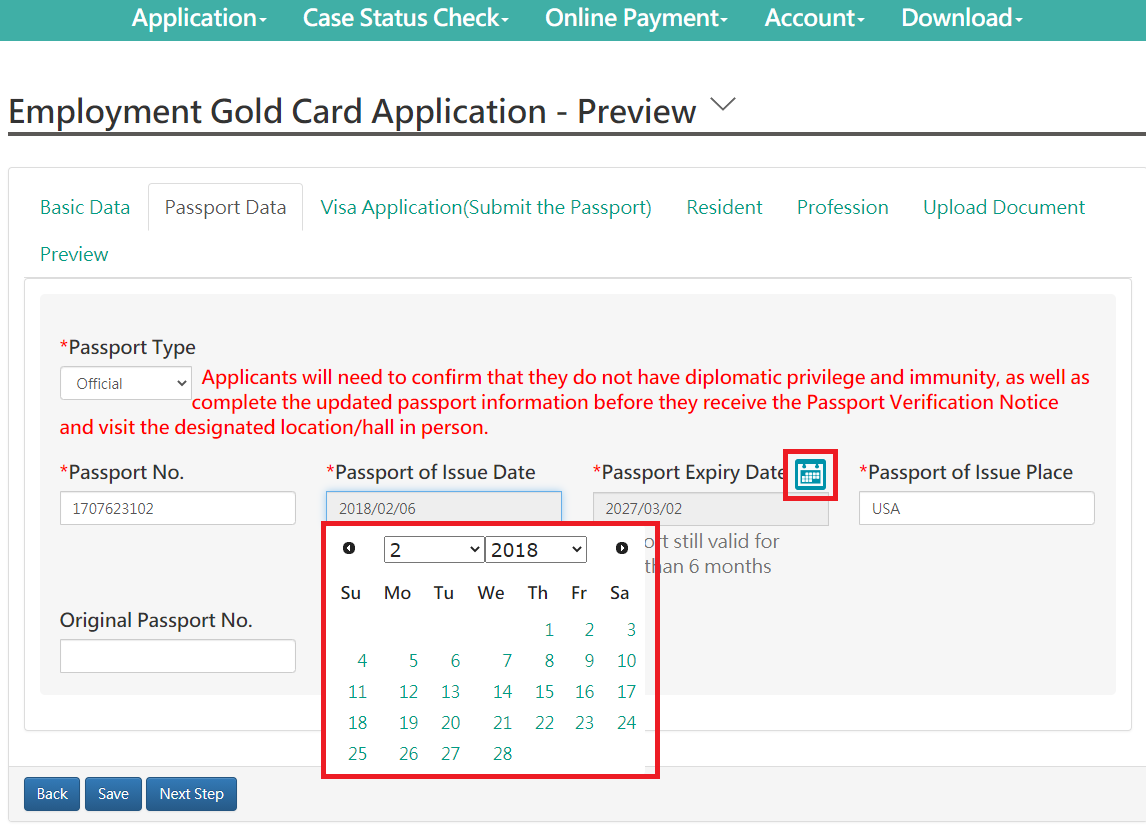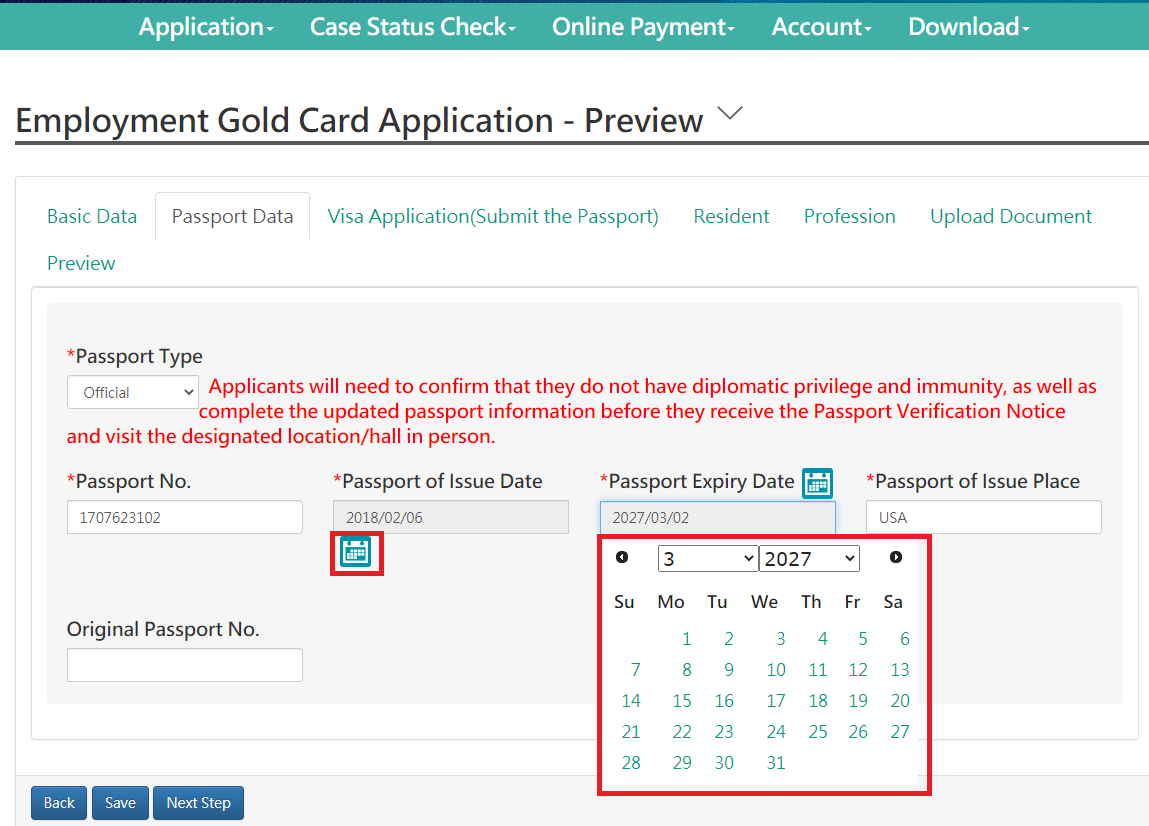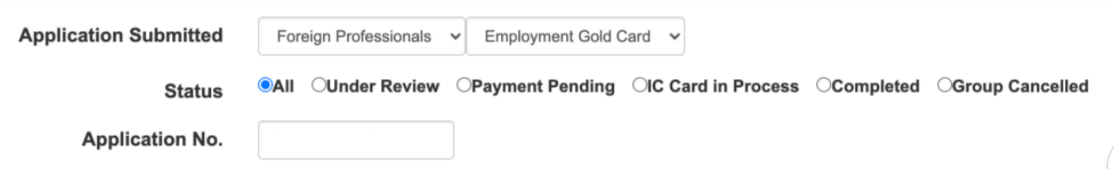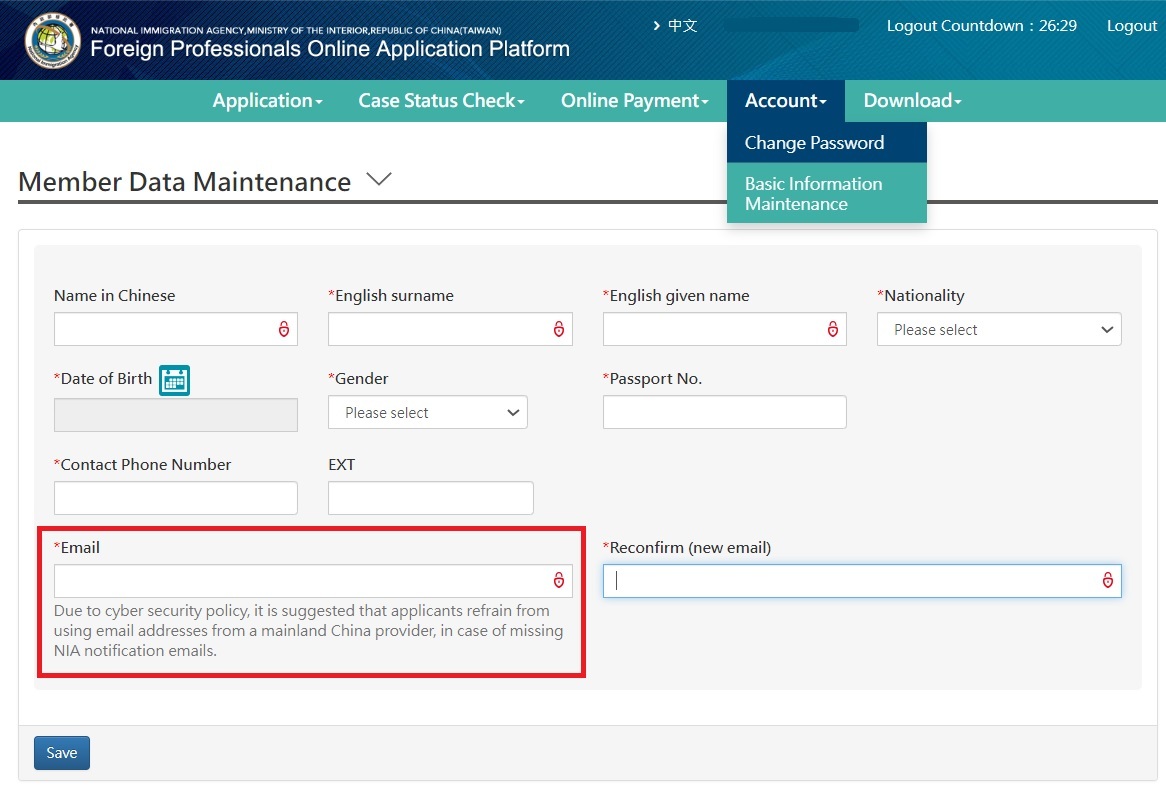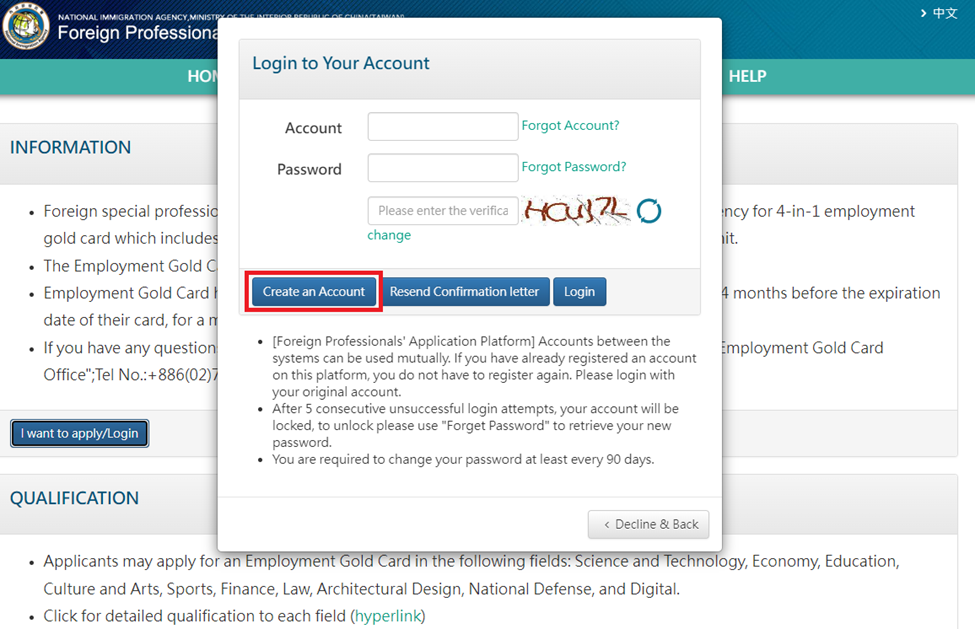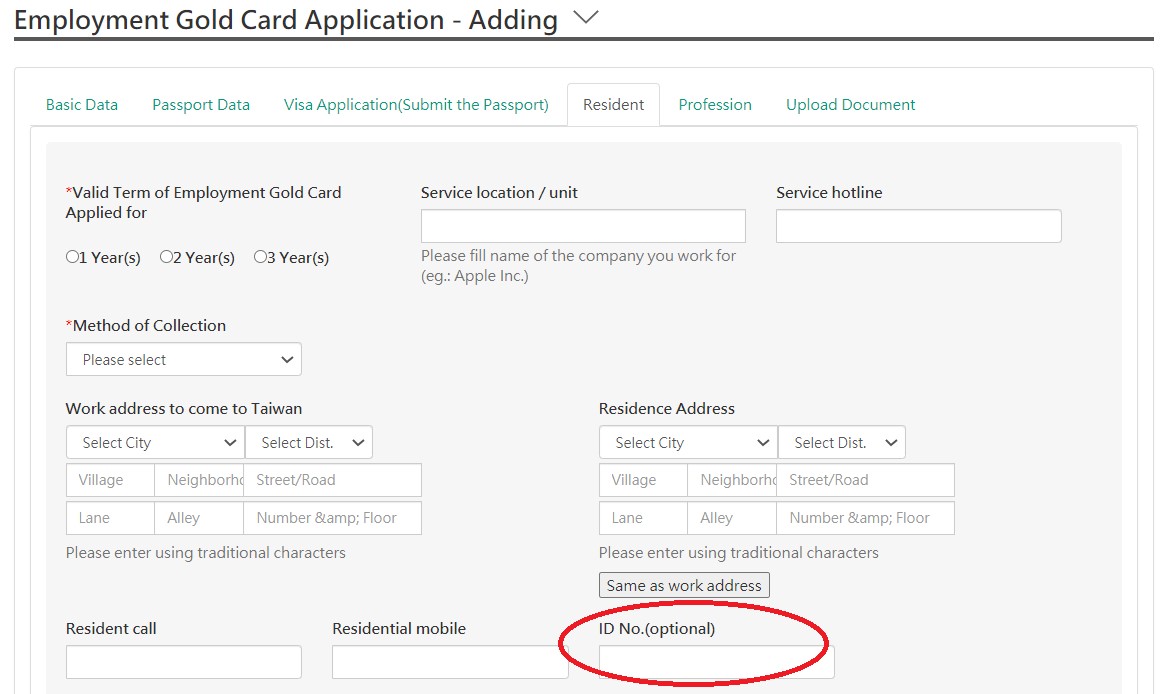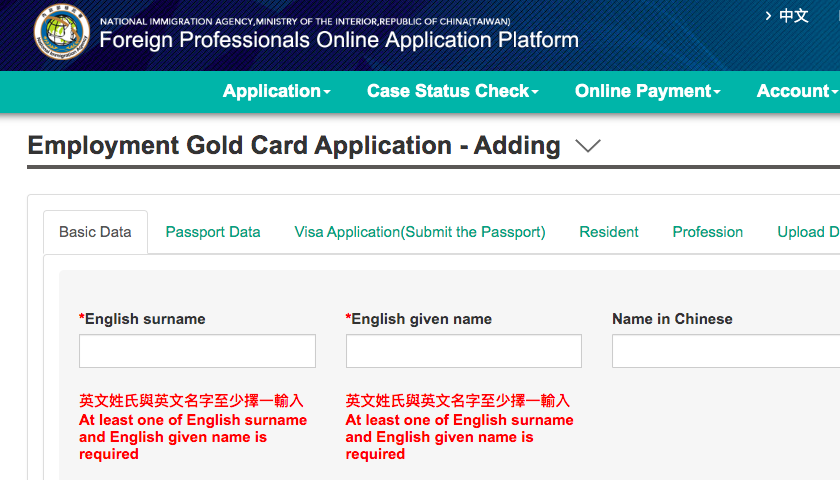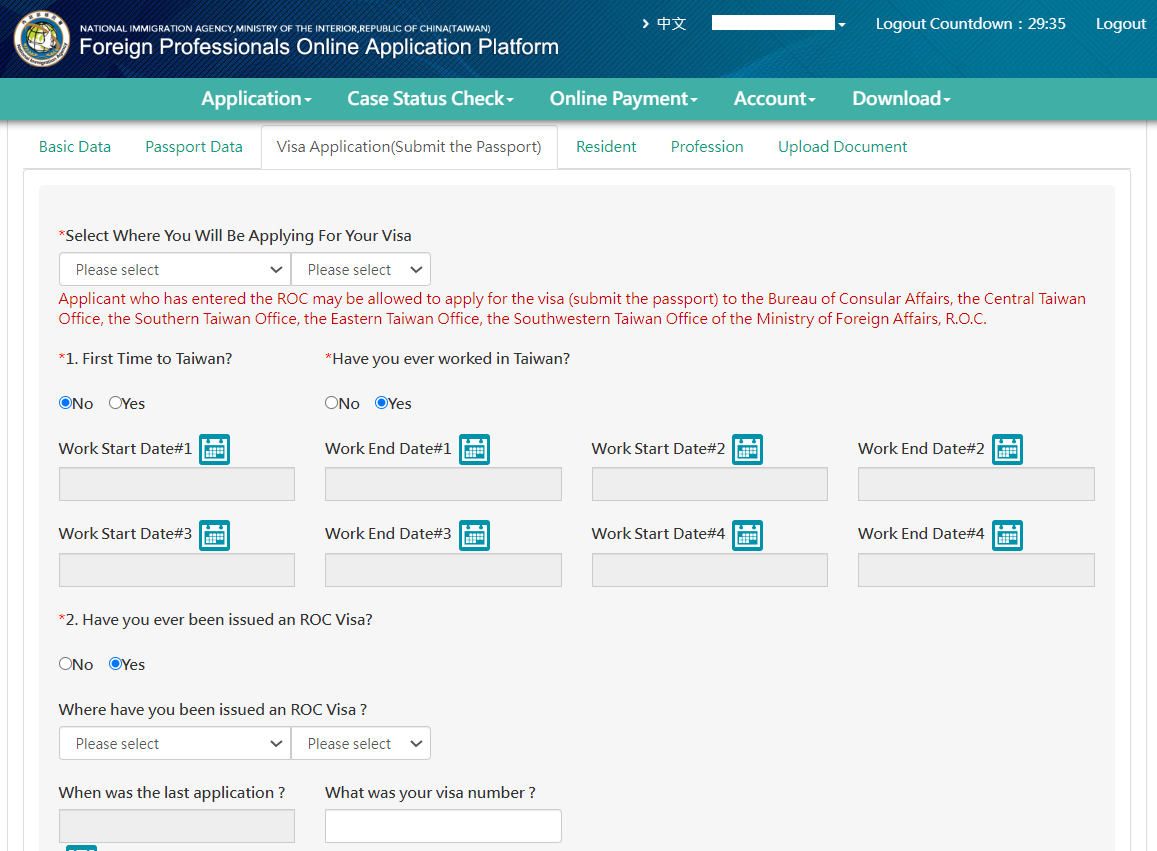Application-Application
FAQ
Here is a summary of frequently asked questions regarding the Taiwan Employment Gold Card program, the application process, and other general questions regarding life in Taiwan and more.
Please select the city and district from the drop-down menu, and type in the rest of your address in Chinese in the final blank space (do not type in the city and district).
Please refer to the photo below.
Go to Foreign Professionals Online Application Platform : Case Status Check → The List of Supplemental Documents → View → Modify → Upload Document
- Please update all required supplementary information or documents on the application portal within 30 days of receiving the National Immigration Agency’s notification to provide supplementary documents (the update period is 6 months for applicants who must obtain additional documents abroad). If you do not submit your supplementary documents within 6 months, your application will be rejected by the Workforce Development Agency and you will not be refunded.
- If your application is still under review, you must wait until the competent authority returns your application before you can take further action. You may check your current case status on the Application Platform.
- The preview option only shows your old documents, so please ignore the preview option, click “Next Step” continuously, then click “Send” to submit)
- If you are asked to provide supplementary documents, but the validity period of your passport is less than 6 months, you will need to apply for a new passport. After you receive your new passport, you need to fill in your new passport number and validity period on the application platform. Please select your passport validity period by clicking on the calendar icon as shown in the photo(s) below.
To check your application status, login to the Foreign Professionals Online Application Platform , click “Application Progress Inquiry”, and fill in your 12-digit application number.
If you wish to check the status of your application, please only fill in the first 3 columns and leave the rest blank.
To reset your account ID or password, please log in to the Foreign Professionals Online Application Platform and click “Forgot Account?” or “Forget Password?”
If you still experience difficulties logging in, please contact the National Immigration Agency (a378liu@immigration.gov.tw). Please include a copy of your Gold Card or passport in your e-mail.
To change your email address, login to the Foreign Professionals Online Application Platform , click “Account”, and then “Basic Information Maintenance”. You may directly change your email address from this page.
It likely means you have used symbols in your account ID/password, or your email address has not been recognized by the National Immigration Agency (e.g., you may be using a Mainland Chinese mailbox or encrypted mail). In both instances, your account/password will not be accepted by the Online Application Portal .
To proceed, you should select ‘Create an Account’ to make a new account, with a username/password that does not include any symbols. Please see the image below for reference.
- Please use Microsoft Edge.
- Please do not use any symbols when making your account username.
- Make sure that each page of your application has been successfully saved.
- Ensure that you have answered every question with a red asterisk next to it.
- Check that your head-shot and supporting documents have been uploaded successfully. Your passport photo should be 413 pixels wide and 531 pixels high (±10%).
- The size of your documents should be less than 1024 KB. If you are not familiar with combining and compressing PDF files, there are several open-source PDF editors on the Internet that can help (e.g. SnapFiles or ILovePDF).
- Shorten the PDF filename.
- Check to see if your application portal has popped up in a new window (please pay attention to your Logout Countdown; the NIA platform will redirect users who have spent more than 30 minutes on one page).
- If your session has timed out, please log in again and re-submit your application.
- Please do NOT encrypt your documents.
- Clear the cache and cookies in your web browser. If you continue to have issues, please contact the National Immigration Agency at a378liu@immigration.gov.tw
Log in to the Foreign Professionals Online Application Platform , click Case Status Check → The List of Supplemental Documents → View → Modify → Resident → ID No. (optional)
Note:
- At present, Taiwan’s Uniform Identification (UI) Number format is divided into two formats. The old format consists of 2 English letters plus 8 numerical digits, and the new format consists of 1 English letter plus 9 numerical digits. If you once had an ID number in the old format but have converted to a new UI number, please use your new UI number to apply.
- If you are not a Hong Kong or Macao resident, UI No. means ARC number.
When applying for the Gold Card for the first time and from overseas, if you do not have a Taiwanese address yet, you can leave this section blank. However, you must update your address on the Foreign Professionals Online Application Platform within 30 days of moving into your new house.
If your passport does not include an English surname or given name, you may choose to provide either an ‘English surname’ or ‘English given name.’ However, please note that you must enter at least one to submit your application.
- Please ask the Ministry currently reviewing your application to return your application to you.
- Once your application has been returned, please update the new passport number and validity period on the Application Platform (see image below).
For example, if your application status is Review by the Workforce Development Agency (WDA), please ask the WDA to return your application so you can update your passport information. If your application status shows “Passport Inspection at the Bureau of Consular Affairs or Overseas Missions of R.O.C. (Taiwan),” kindly request the Overseas Mission to return your application.
Please note that during the stage of Passport Inspection, if there is a change in your passport number, the passport submission notice cannot be updated with the new passport number.
If the relevant authority reviewing your application finds that your documents are insufficient, they will return your application and request additional documents. At this time, you can choose to submit additional documents or to change to another Field.
Steps: Case Status Check → The List of Supplemental Documents → View → Modify → Profession Note:
- If you switch to a new Field or Regulation, or there are new requirements for the Field of the previous application, the platform will not be able to transfer your documents from your previous application.
- Please review in detail the regulations in each of the Fields and pay attention in particular to the notes on the required documents.
- Please note that if the relevant authority believes that your chances of approval are low, they may reject your application rather than return it.
When filling out the Visa Application (Submit the Passport) section on the Foreign Professionals Online Application Platform, the fields found under “Have you ever been issued an ROC Visa?”, including such information as the visa-issuing office, the last application date, and the visa number, are not mandatory.
Please click on the earliest year on the list and scroll up.
All Tags
Latest articles
From one month runway to 300% growth - the US/Taiwan startup story of Han Jin & Lucid Han Jin, emigrated to Germany …
2023 Gold Card Community Survey From July to August of 2023, the International Talent Taiwan Office (previously the …
From Student to Permanent Resident: Lakshay Sachdeva’s Remarkable Journey with the Taiwan Gold Card Taiwan, with …
How to apply
Are you convinced that the Taiwan Employment Gold Card will be your personal next step? Amazing - Start with your application now...